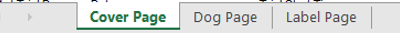Judge Help
Trial Listings
Judge tab is available from the top menu (the indicator badge will show number of Pending trials):
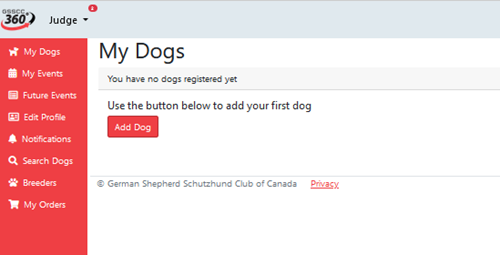
There are three sections under the Judge > Trials: Trial Pending Approval, Future Trials and Previous Trials:
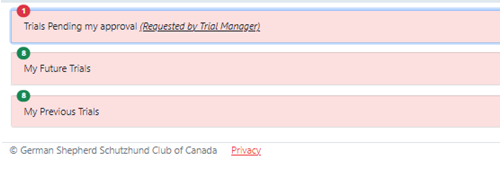
Trials Pending Approval will display trials that have recently been judged and the results are pending your review and approval:

Future Trials will display all of your upcoming trials:
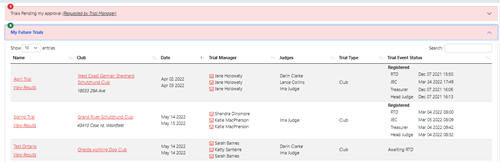
Previous Trials will display all of your completed trials:

Approving Trial Results
Once the Trial Manager has entered all the trial results, they will request approval of the trial. The Trial Approver will receive a notification via email with a link to the trial or the trial can be selected from the listing of Pending Trials.
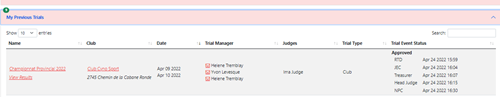
Click on the View Results link to display the trial results:
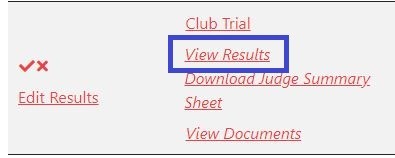

Click on the name of the trial to display the details of the trial including the helper and tracklayer:
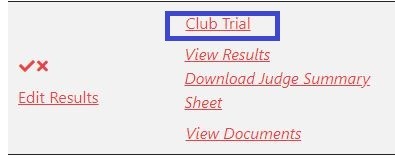
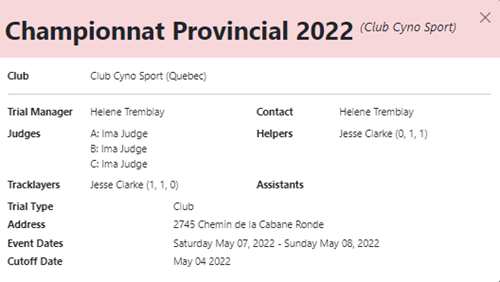
If changes are needed, the results can be modified by clicking on the Edit Results link.
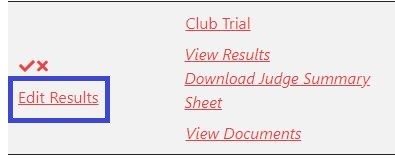
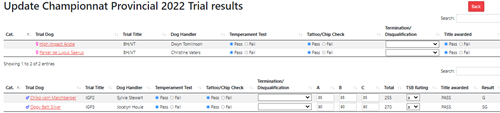
Alternatively the trial can be returned to the Trial Manager to make any changes.
If all results are correct, click on the "checkmark" to approve.
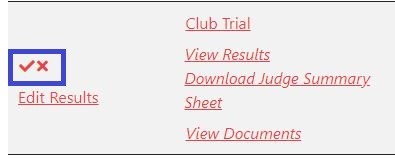
If changes are required, click on the "X" to return to the Trial Manager (notes should be added as to what needs to be corrected):
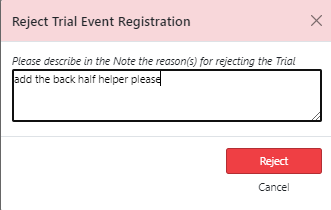
Note: The Head Judge will be the Trial Approver for any trials that do not have a presiding GSSCC Judge (all three phases are a Foreign Judge) as well as all National championships. For these trials the Trial Manager will upload a scanned, signed Trial Summary sheet which can be used to validate the results have been entered correctly.
Edit Trial Results
If changes are needed, the results can be modified by clicking on the Edit Results link.

The top section is for BH and AD entries and the bottom section is for all scored titles.
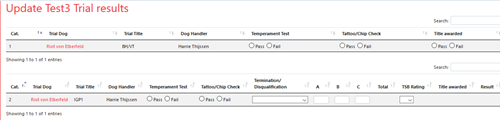
All changes are auto saved and immediately posted on the public website – each change will also generate a notification to be sent to the dog handler (and owner if different).
For scored titles, enter the score for each phase (note that you will only enter scores where a phase is applicable - for IGP-FH the tracking scores will be entered in box A and box B)
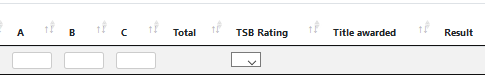
The total score will be calculated and the Result will be automatically set.
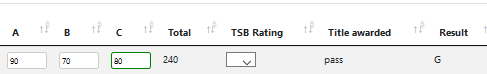
If applicable, select the TSB rating
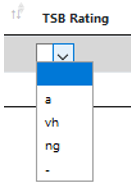
If applicable, select a disqualification, termination or pulled reason from the options
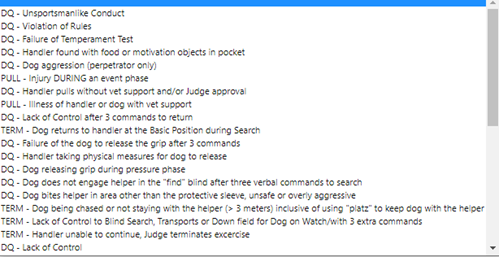
Head Judge
The Head Judge will have two additional sections: Registration Requests and Final Trial Approval:

The Registration Request will display all pending trial requests for review and approval:
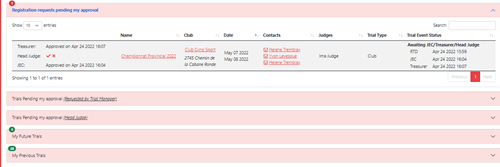
Click the "checkmark" to approve trial request or the "X" to reject the request.
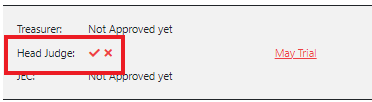
The Trial Pending Head Judge approval will list all trials that are pending the final results approval:

Once the Trial Approver has approved the trial results, the Head Judge will receive a notification via email with a link to the trial or the trial can be selected from the listing of Pending Trials.
Click on the View Results link to display the trial results:
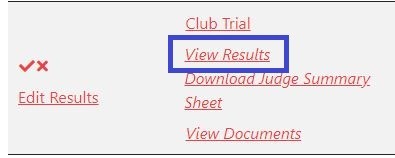

Click on the name of the trial to display the details of the trial including the helper and tracklayer:
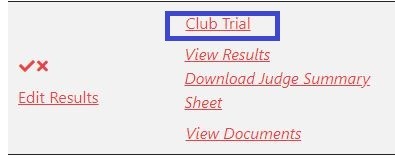
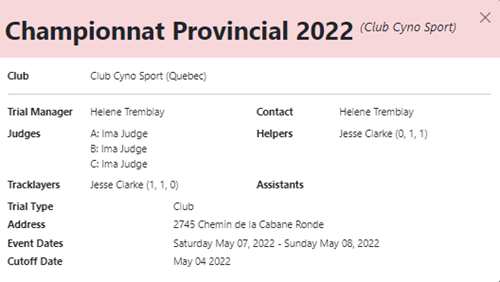
If all results are accurate, click on the "checkmark" to approve.
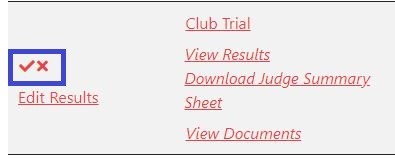
If changes are required, click on the "X" to return to the Trial Manager (notes should be added as to what needs to be corrected):
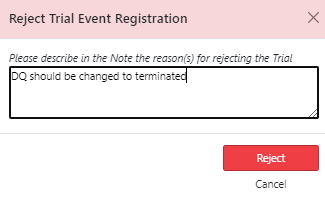
The Head Judge will also be the Trial Approver for any trials that do not have a presiding GSSCC Judge (all three phases are a Foreign Judge) as well as all National championships. For these trials the Trial Manager will upload a scanned, signed Trial Summary sheet which can be used to validate the results have been entered correctly.
To view the uploaded Trial Summary Sheet click on the View Documents link:
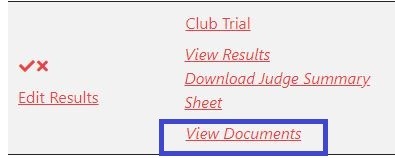
Click on the URL to open the document
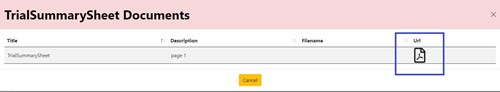
Printing Trial Summary
If desired a Trial Summary Sheet can be downloaded and printed for your records.
Click on the link for Download Judge Summary Sheet:
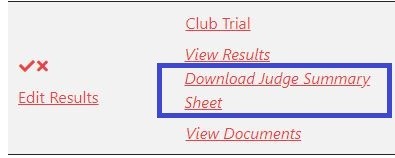
Depending on your internet browser:
Chrome – file will appear along bottom of the screen; click to open

MS Edge – select Open or Save to computer

Firefox - select Open with Excel and OK or Save File to computer
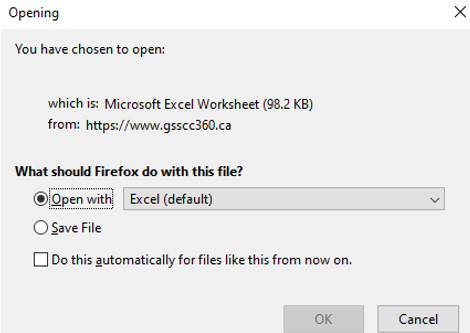
If you get a warning message in Excel, click on Enable Editing:

The Cover page tab contains the event information and the Dog page tab will list the trial dogs.